Installed Libraries panel
Display the names, locations, size, and status of Java Archive (JAR) files that reside in your /lib and /userlib folders.
The Installed Libraries panel appears in the Runtime Management page (Manage > Runtime Management). If you have JAR files that are specific to a connector or custom scripting, those files appear in the /userlib/<connType> or /userlib/script folder.
You can use this panel while troubleshooting issues such as problems with a runtime installation or missing or misplaced custom JAR files.
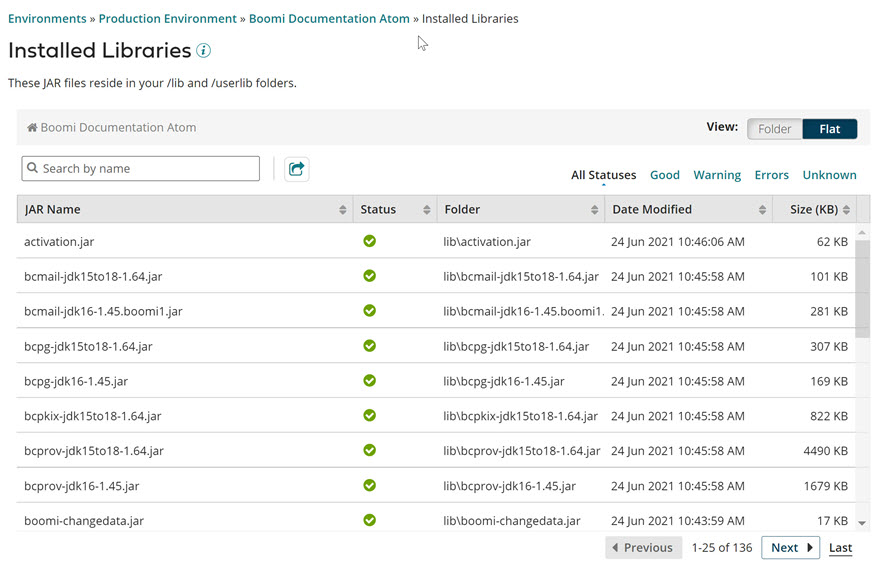
For runtime clouds, this panel consists of two tabs:
-
Account Files — JAR files that reside in your account's /userlib folders.
-
Cloud Files — JAR files that reside in the Cloud's /lib and /userlib folders. Cloud owners see complete information about the files; Cloud tenants do not see the Status column.
The list of files in the Installed Libraries panel includes:
-
JAR files
-
custom JAR files that were either
- uploaded and deployed as part of a Custom Library component, or
- copied into a /userlib folder manually
You can switch between the following views:
-
Flat view, which is the default, shows all JAR files in a single, combined list. The Folder column indicates where each file resides.
-
Folder view groups the files by folder. In this view, the Folder column is not displayed. The JAR Name column can contain either a file name or a folder name.
By default, the files are sorted by name. You can sort the list by any of the available columns.
Name
Description
JAR Name
The name of a JAR file or a folder that contains JAR files, such as /lib or /userlib.
Status
The status of the JAR file, which can be:
Good – The file is recognized as either a valid JAR file or a custom JAR file that was uploaded and deployed through the .
Warning
Warning – The file is not recognized as a custom JAR file that was uploaded and deployed through the and it is more than five years old. The file was most likely copied into the /userlib folder manually. You should consider obtaining a newer version of the file.
Errors – The file is recognized as either a JAR file or a custom JAR file that was uploaded and deployed through the . However, the file size or checksum value is not correct. The file might be corrupt.
Unknown – The file is not recognized as a JAR file or any commonly known custom JAR file.
Cloud tenants do not see the Status column on the Cloud Files tab.
Folder
In Flat view, the name of the folder where the JAR file resides.
Date Modified
The date and time at which the JAR file was most recently updated.
Size
The size of the JAR file, in kilobytes.
